class: bottom, center, inverse background-image: url("img/fifa.jpeg") background-position: top background-size: 100% 54% .bottom[ ## **Crea tu dashboard en `R`: Visualizando datos del mundial FIFA ⚽** ### **Dra Shazia Ruybal Pesántez** Brown Bag Seminar InnovaLab 2022-10-13 [<svg aria-hidden="true" role="img" viewBox="0 0 496 512" style="height:1em;width:0.97em;vertical-align:-0.125em;margin-left:auto;margin-right:auto;font-size:inherit;fill:currentColor;overflow:visible;position:relative;"><path d="M165.9 397.4c0 2-2.3 3.6-5.2 3.6-3.3 .3-5.6-1.3-5.6-3.6 0-2 2.3-3.6 5.2-3.6 3-.3 5.6 1.3 5.6 3.6zm-31.1-4.5c-.7 2 1.3 4.3 4.3 4.9 2.6 1 5.6 0 6.2-2s-1.3-4.3-4.3-5.2c-2.6-.7-5.5 .3-6.2 2.3zm44.2-1.7c-2.9 .7-4.9 2.6-4.6 4.9 .3 2 2.9 3.3 5.9 2.6 2.9-.7 4.9-2.6 4.6-4.6-.3-1.9-3-3.2-5.9-2.9zM244.8 8C106.1 8 0 113.3 0 252c0 110.9 69.8 205.8 169.5 239.2 12.8 2.3 17.3-5.6 17.3-12.1 0-6.2-.3-40.4-.3-61.4 0 0-70 15-84.7-29.8 0 0-11.4-29.1-27.8-36.6 0 0-22.9-15.7 1.6-15.4 0 0 24.9 2 38.6 25.8 21.9 38.6 58.6 27.5 72.9 20.9 2.3-16 8.8-27.1 16-33.7-55.9-6.2-112.3-14.3-112.3-110.5 0-27.5 7.6-41.3 23.6-58.9-2.6-6.5-11.1-33.3 2.6-67.9 20.9-6.5 69 27 69 27 20-5.6 41.5-8.5 62.8-8.5s42.8 2.9 62.8 8.5c0 0 48.1-33.6 69-27 13.7 34.7 5.2 61.4 2.6 67.9 16 17.7 25.8 31.5 25.8 58.9 0 96.5-58.9 104.2-114.8 110.5 9.2 7.9 17 22.9 17 46.4 0 33.7-.3 75.4-.3 83.6 0 6.5 4.6 14.4 17.3 12.1C428.2 457.8 496 362.9 496 252 496 113.3 383.5 8 244.8 8zM97.2 352.9c-1.3 1-1 3.3 .7 5.2 1.6 1.6 3.9 2.3 5.2 1 1.3-1 1-3.3-.7-5.2-1.6-1.6-3.9-2.3-5.2-1zm-10.8-8.1c-.7 1.3 .3 2.9 2.3 3.9 1.6 1 3.6 .7 4.3-.7 .7-1.3-.3-2.9-2.3-3.9-2-.6-3.6-.3-4.3 .7zm32.4 35.6c-1.6 1.3-1 4.3 1.3 6.2 2.3 2.3 5.2 2.6 6.5 1 1.3-1.3 .7-4.3-1.3-6.2-2.2-2.3-5.2-2.6-6.5-1zm-11.4-14.7c-1.6 1-1.6 3.6 0 5.9 1.6 2.3 4.3 3.3 5.6 2.3 1.6-1.3 1.6-3.9 0-6.2-1.4-2.3-4-3.3-5.6-2z"/></svg> @shaziaruybal](http://github.com/shaziaruybal) | [<svg aria-hidden="true" role="img" viewBox="0 0 512 512" style="height:1em;width:1em;vertical-align:-0.125em;margin-left:auto;margin-right:auto;font-size:inherit;fill:currentColor;overflow:visible;position:relative;"><path d="M459.4 151.7c.325 4.548 .325 9.097 .325 13.65 0 138.7-105.6 298.6-298.6 298.6-59.45 0-114.7-17.22-161.1-47.11 8.447 .974 16.57 1.299 25.34 1.299 49.06 0 94.21-16.57 130.3-44.83-46.13-.975-84.79-31.19-98.11-72.77 6.498 .974 12.99 1.624 19.82 1.624 9.421 0 18.84-1.3 27.61-3.573-48.08-9.747-84.14-51.98-84.14-102.1v-1.299c13.97 7.797 30.21 12.67 47.43 13.32-28.26-18.84-46.78-51.01-46.78-87.39 0-19.49 5.197-37.36 14.29-52.95 51.65 63.67 129.3 105.3 216.4 109.8-1.624-7.797-2.599-15.92-2.599-24.04 0-57.83 46.78-104.9 104.9-104.9 30.21 0 57.5 12.67 76.67 33.14 23.72-4.548 46.46-13.32 66.6-25.34-7.798 24.37-24.37 44.83-46.13 57.83 21.12-2.273 41.58-8.122 60.43-16.24-14.29 20.79-32.16 39.31-52.63 54.25z"/></svg> @DrShaziaRuybal](http://twitter.com/DrShaziaRuybal) |[<svg aria-hidden="true" role="img" viewBox="0 0 640 512" style="height:1em;width:1.25em;vertical-align:-0.125em;margin-left:auto;margin-right:auto;font-size:inherit;fill:currentColor;overflow:visible;position:relative;"><path d="M172.5 131.1C228.1 75.51 320.5 75.51 376.1 131.1C426.1 181.1 433.5 260.8 392.4 318.3L391.3 319.9C381 334.2 361 337.6 346.7 327.3C332.3 317 328.9 297 339.2 282.7L340.3 281.1C363.2 249 359.6 205.1 331.7 177.2C300.3 145.8 249.2 145.8 217.7 177.2L105.5 289.5C73.99 320.1 73.99 372 105.5 403.5C133.3 431.4 177.3 435 209.3 412.1L210.9 410.1C225.3 400.7 245.3 404 255.5 418.4C265.8 432.8 262.5 452.8 248.1 463.1L246.5 464.2C188.1 505.3 110.2 498.7 60.21 448.8C3.741 392.3 3.741 300.7 60.21 244.3L172.5 131.1zM467.5 380C411 436.5 319.5 436.5 263 380C213 330 206.5 251.2 247.6 193.7L248.7 192.1C258.1 177.8 278.1 174.4 293.3 184.7C307.7 194.1 311.1 214.1 300.8 229.3L299.7 230.9C276.8 262.1 280.4 306.9 308.3 334.8C339.7 366.2 390.8 366.2 422.3 334.8L534.5 222.5C566 191 566 139.1 534.5 108.5C506.7 80.63 462.7 76.99 430.7 99.9L429.1 101C414.7 111.3 394.7 107.1 384.5 93.58C374.2 79.2 377.5 59.21 391.9 48.94L393.5 47.82C451 6.731 529.8 13.25 579.8 63.24C636.3 119.7 636.3 211.3 579.8 267.7L467.5 380z"/></svg> shaziaruybal.com](https://shaziaruybal.com) ] --- name: about-me class: middle, center, inverse ## ¡Mucho gusto! <img style="border-radius: 50%;" src="img/shazia.png" width="250px"/> ### Shazia Ruybal-Pesántez #### **Postdoc - Epidemiología Genómica** ##### Imperial College London/MRC Centre for Global Infectious Disease Analysis [<svg aria-hidden="true" role="img" viewBox="0 0 496 512" style="height:1em;width:0.97em;vertical-align:-0.125em;margin-left:auto;margin-right:auto;font-size:inherit;fill:currentColor;overflow:visible;position:relative;"><path d="M165.9 397.4c0 2-2.3 3.6-5.2 3.6-3.3 .3-5.6-1.3-5.6-3.6 0-2 2.3-3.6 5.2-3.6 3-.3 5.6 1.3 5.6 3.6zm-31.1-4.5c-.7 2 1.3 4.3 4.3 4.9 2.6 1 5.6 0 6.2-2s-1.3-4.3-4.3-5.2c-2.6-.7-5.5 .3-6.2 2.3zm44.2-1.7c-2.9 .7-4.9 2.6-4.6 4.9 .3 2 2.9 3.3 5.9 2.6 2.9-.7 4.9-2.6 4.6-4.6-.3-1.9-3-3.2-5.9-2.9zM244.8 8C106.1 8 0 113.3 0 252c0 110.9 69.8 205.8 169.5 239.2 12.8 2.3 17.3-5.6 17.3-12.1 0-6.2-.3-40.4-.3-61.4 0 0-70 15-84.7-29.8 0 0-11.4-29.1-27.8-36.6 0 0-22.9-15.7 1.6-15.4 0 0 24.9 2 38.6 25.8 21.9 38.6 58.6 27.5 72.9 20.9 2.3-16 8.8-27.1 16-33.7-55.9-6.2-112.3-14.3-112.3-110.5 0-27.5 7.6-41.3 23.6-58.9-2.6-6.5-11.1-33.3 2.6-67.9 20.9-6.5 69 27 69 27 20-5.6 41.5-8.5 62.8-8.5s42.8 2.9 62.8 8.5c0 0 48.1-33.6 69-27 13.7 34.7 5.2 61.4 2.6 67.9 16 17.7 25.8 31.5 25.8 58.9 0 96.5-58.9 104.2-114.8 110.5 9.2 7.9 17 22.9 17 46.4 0 33.7-.3 75.4-.3 83.6 0 6.5 4.6 14.4 17.3 12.1C428.2 457.8 496 362.9 496 252 496 113.3 383.5 8 244.8 8zM97.2 352.9c-1.3 1-1 3.3 .7 5.2 1.6 1.6 3.9 2.3 5.2 1 1.3-1 1-3.3-.7-5.2-1.6-1.6-3.9-2.3-5.2-1zm-10.8-8.1c-.7 1.3 .3 2.9 2.3 3.9 1.6 1 3.6 .7 4.3-.7 .7-1.3-.3-2.9-2.3-3.9-2-.6-3.6-.3-4.3 .7zm32.4 35.6c-1.6 1.3-1 4.3 1.3 6.2 2.3 2.3 5.2 2.6 6.5 1 1.3-1.3 .7-4.3-1.3-6.2-2.2-2.3-5.2-2.6-6.5-1zm-11.4-14.7c-1.6 1-1.6 3.6 0 5.9 1.6 2.3 4.3 3.3 5.6 2.3 1.6-1.3 1.6-3.9 0-6.2-1.4-2.3-4-3.3-5.6-2z"/></svg> @shaziaruybal](http://github.com/shaziaruybal) [<svg aria-hidden="true" role="img" viewBox="0 0 512 512" style="height:1em;width:1em;vertical-align:-0.125em;margin-left:auto;margin-right:auto;font-size:inherit;fill:currentColor;overflow:visible;position:relative;"><path d="M459.4 151.7c.325 4.548 .325 9.097 .325 13.65 0 138.7-105.6 298.6-298.6 298.6-59.45 0-114.7-17.22-161.1-47.11 8.447 .974 16.57 1.299 25.34 1.299 49.06 0 94.21-16.57 130.3-44.83-46.13-.975-84.79-31.19-98.11-72.77 6.498 .974 12.99 1.624 19.82 1.624 9.421 0 18.84-1.3 27.61-3.573-48.08-9.747-84.14-51.98-84.14-102.1v-1.299c13.97 7.797 30.21 12.67 47.43 13.32-28.26-18.84-46.78-51.01-46.78-87.39 0-19.49 5.197-37.36 14.29-52.95 51.65 63.67 129.3 105.3 216.4 109.8-1.624-7.797-2.599-15.92-2.599-24.04 0-57.83 46.78-104.9 104.9-104.9 30.21 0 57.5 12.67 76.67 33.14 23.72-4.548 46.46-13.32 66.6-25.34-7.798 24.37-24.37 44.83-46.13 57.83 21.12-2.273 41.58-8.122 60.43-16.24-14.29 20.79-32.16 39.31-52.63 54.25z"/></svg> @DrShaziaRuybal](http://twitter.com/DrShaziaRuybal) [<svg aria-hidden="true" role="img" viewBox="0 0 640 512" style="height:1em;width:1.25em;vertical-align:-0.125em;margin-left:auto;margin-right:auto;font-size:inherit;fill:currentColor;overflow:visible;position:relative;"><path d="M172.5 131.1C228.1 75.51 320.5 75.51 376.1 131.1C426.1 181.1 433.5 260.8 392.4 318.3L391.3 319.9C381 334.2 361 337.6 346.7 327.3C332.3 317 328.9 297 339.2 282.7L340.3 281.1C363.2 249 359.6 205.1 331.7 177.2C300.3 145.8 249.2 145.8 217.7 177.2L105.5 289.5C73.99 320.1 73.99 372 105.5 403.5C133.3 431.4 177.3 435 209.3 412.1L210.9 410.1C225.3 400.7 245.3 404 255.5 418.4C265.8 432.8 262.5 452.8 248.1 463.1L246.5 464.2C188.1 505.3 110.2 498.7 60.21 448.8C3.741 392.3 3.741 300.7 60.21 244.3L172.5 131.1zM467.5 380C411 436.5 319.5 436.5 263 380C213 330 206.5 251.2 247.6 193.7L248.7 192.1C258.1 177.8 278.1 174.4 293.3 184.7C307.7 194.1 311.1 214.1 300.8 229.3L299.7 230.9C276.8 262.1 280.4 306.9 308.3 334.8C339.7 366.2 390.8 366.2 422.3 334.8L534.5 222.5C566 191 566 139.1 534.5 108.5C506.7 80.63 462.7 76.99 430.7 99.9L429.1 101C414.7 111.3 394.7 107.1 384.5 93.58C374.2 79.2 377.5 59.21 391.9 48.94L393.5 47.82C451 6.731 529.8 13.25 579.8 63.24C636.3 119.7 636.3 211.3 579.8 267.7L467.5 380z"/></svg> shaziaruybal.com](https://shaziaruybal.com) --- layout: true <!--this adds the repo link footer to all slides, depends on footer-link class in custom.css--> <a class="footer-link" href="https://github.com/shaziaruybal/dashboard-mundialFIFA"><strong><i class="fab fa-github"></i> github.com/shaziaruybal/dashboard-mundialFIFA </strong> • Brown Bag Seminar </a> --- name: welcometoR background-image: url("img/welcome_to_rstats_twitter.png") background-size: contain background-position: middle .footnote[ *Arte por [@alison_horst](https://github.com/allisonhorst/stats-illustrations)* ] --- class: center, middle # Conozcámonos un poco -- ## 👍 si te consideras un principiante en `R` y/o `R Markdown` -- ## ❤️ si te sientes comod@ utilizando `R` y `R Markdown` --- class: inverse, center # <svg aria-hidden="true" role="img" viewBox="0 0 576 512" style="height:1em;width:1.12em;vertical-align:-0.125em;margin-left:auto;margin-right:auto;font-size:inherit;fill:currentColor;overflow:visible;position:relative;"><path d="M96 96h384v288h64V72C544 50 525.1 32 504 32H72C49.1 32 32 50 32 72V384h64V96zM560 416H416v-48c0-8.838-7.164-16-16-16h-160C231.2 352 224 359.2 224 368V416H16C7.164 416 0 423.2 0 432v32C0 472.8 7.164 480 16 480h544c8.836 0 16-7.164 16-16v-32C576 423.2 568.8 416 560 416z"/></svg> # El taller de hoy te enseñará: -- ### Creación de un dashboard utilizando `rmarkdown` y `flexdashboard` -- ### Visualización del dataset del mundial FIFA en un dashboard -- ### Los materiales de este taller están disponibles libremente y pueden servirte como ejemplo para crear tu propio dashboard! -- .left-column[ .pull-left[ ### [<svg aria-hidden="true" role="img" viewBox="0 0 496 512" style="height:1em;width:0.97em;vertical-align:-0.125em;margin-left:auto;margin-right:auto;font-size:inherit;fill:currentColor;overflow:visible;position:relative;"><path d="M165.9 397.4c0 2-2.3 3.6-5.2 3.6-3.3 .3-5.6-1.3-5.6-3.6 0-2 2.3-3.6 5.2-3.6 3-.3 5.6 1.3 5.6 3.6zm-31.1-4.5c-.7 2 1.3 4.3 4.3 4.9 2.6 1 5.6 0 6.2-2s-1.3-4.3-4.3-5.2c-2.6-.7-5.5 .3-6.2 2.3zm44.2-1.7c-2.9 .7-4.9 2.6-4.6 4.9 .3 2 2.9 3.3 5.9 2.6 2.9-.7 4.9-2.6 4.6-4.6-.3-1.9-3-3.2-5.9-2.9zM244.8 8C106.1 8 0 113.3 0 252c0 110.9 69.8 205.8 169.5 239.2 12.8 2.3 17.3-5.6 17.3-12.1 0-6.2-.3-40.4-.3-61.4 0 0-70 15-84.7-29.8 0 0-11.4-29.1-27.8-36.6 0 0-22.9-15.7 1.6-15.4 0 0 24.9 2 38.6 25.8 21.9 38.6 58.6 27.5 72.9 20.9 2.3-16 8.8-27.1 16-33.7-55.9-6.2-112.3-14.3-112.3-110.5 0-27.5 7.6-41.3 23.6-58.9-2.6-6.5-11.1-33.3 2.6-67.9 20.9-6.5 69 27 69 27 20-5.6 41.5-8.5 62.8-8.5s42.8 2.9 62.8 8.5c0 0 48.1-33.6 69-27 13.7 34.7 5.2 61.4 2.6 67.9 16 17.7 25.8 31.5 25.8 58.9 0 96.5-58.9 104.2-114.8 110.5 9.2 7.9 17 22.9 17 46.4 0 33.7-.3 75.4-.3 83.6 0 6.5 4.6 14.4 17.3 12.1C428.2 457.8 496 362.9 496 252 496 113.3 383.5 8 244.8 8zM97.2 352.9c-1.3 1-1 3.3 .7 5.2 1.6 1.6 3.9 2.3 5.2 1 1.3-1 1-3.3-.7-5.2-1.6-1.6-3.9-2.3-5.2-1zm-10.8-8.1c-.7 1.3 .3 2.9 2.3 3.9 1.6 1 3.6 .7 4.3-.7 .7-1.3-.3-2.9-2.3-3.9-2-.6-3.6-.3-4.3 .7zm32.4 35.6c-1.6 1.3-1 4.3 1.3 6.2 2.3 2.3 5.2 2.6 6.5 1 1.3-1.3 .7-4.3-1.3-6.2-2.2-2.3-5.2-2.6-6.5-1zm-11.4-14.7c-1.6 1-1.6 3.6 0 5.9 1.6 2.3 4.3 3.3 5.6 2.3 1.6-1.3 1.6-3.9 0-6.2-1.4-2.3-4-3.3-5.6-2z"/></svg> Materiales](https://github.com/shaziaruybal/dashboard-mundialFIFA) ]] .right-column[ .pull-left[ ### [<svg aria-hidden="true" role="img" viewBox="0 0 576 512" style="height:1em;width:1.12em;vertical-align:-0.125em;margin-left:auto;margin-right:auto;font-size:inherit;fill:currentColor;overflow:visible;position:relative;"><path d="M528 32H144c-26.51 0-48 21.49-48 48v256c0 26.51 21.49 48 48 48H528c26.51 0 48-21.49 48-48v-256C576 53.49 554.5 32 528 32zM223.1 96c17.68 0 32 14.33 32 32S241.7 160 223.1 160c-17.67 0-32-14.33-32-32S206.3 96 223.1 96zM494.1 311.6C491.3 316.8 485.9 320 480 320H192c-6.023 0-11.53-3.379-14.26-8.75c-2.73-5.367-2.215-11.81 1.332-16.68l70-96C252.1 194.4 256.9 192 262 192c5.111 0 9.916 2.441 12.93 6.574l22.35 30.66l62.74-94.11C362.1 130.7 367.1 128 373.3 128c5.348 0 10.34 2.672 13.31 7.125l106.7 160C496.6 300 496.9 306.3 494.1 311.6zM456 432H120c-39.7 0-72-32.3-72-72v-240C48 106.8 37.25 96 24 96S0 106.8 0 120v240C0 426.2 53.83 480 120 480h336c13.25 0 24-10.75 24-24S469.3 432 456 432z"/></svg> Diapos](http://shaziaruybal.github.io/dashboard-mundialFIFA) ] .pull-right[ ### [<svg aria-hidden="true" role="img" viewBox="0 0 576 512" style="height:1em;width:1.12em;vertical-align:-0.125em;margin-left:auto;margin-right:auto;font-size:inherit;fill:currentColor;overflow:visible;position:relative;"><path d="M549.7 124.1c-6.281-23.65-24.79-42.28-48.28-48.6C458.8 64 288 64 288 64S117.2 64 74.63 75.49c-23.5 6.322-42 24.95-48.28 48.6-11.41 42.87-11.41 132.3-11.41 132.3s0 89.44 11.41 132.3c6.281 23.65 24.79 41.5 48.28 47.82C117.2 448 288 448 288 448s170.8 0 213.4-11.49c23.5-6.321 42-24.17 48.28-47.82 11.41-42.87 11.41-132.3 11.41-132.3s0-89.44-11.41-132.3zm-317.5 213.5V175.2l142.7 81.21-142.7 81.2z"/></svg> Grabación](https://youtu.be/Fc1RwRskk08) ] ] --- background-image: url("img/rmarkdown_wizards.png") background-size: 85% 85% background-position: center .footnote[ *Art by [@alison_horst](https://github.com/allisonhorst/stats-illustrations)* ] --- class: center, middle inverse # <svg aria-hidden="true" role="img" viewBox="0 0 512 512" style="height:1em;width:1em;vertical-align:-0.125em;margin-left:auto;margin-right:auto;font-size:inherit;fill:currentColor;overflow:visible;position:relative;"><path d="M64 400C64 408.8 71.16 416 80 416H480C497.7 416 512 430.3 512 448C512 465.7 497.7 480 480 480H80C35.82 480 0 444.2 0 400V64C0 46.33 14.33 32 32 32C49.67 32 64 46.33 64 64V400zM342.6 278.6C330.1 291.1 309.9 291.1 297.4 278.6L240 221.3L150.6 310.6C138.1 323.1 117.9 323.1 105.4 310.6C92.88 298.1 92.88 277.9 105.4 265.4L217.4 153.4C229.9 140.9 250.1 140.9 262.6 153.4L320 210.7L425.4 105.4C437.9 92.88 458.1 92.88 470.6 105.4C483.1 117.9 483.1 138.1 470.6 150.6L342.6 278.6z"/></svg> # ¿Por qué un dashboard? --- # <svg aria-hidden="true" role="img" viewBox="0 0 512 512" style="height:1em;width:1em;vertical-align:-0.125em;margin-left:auto;margin-right:auto;font-size:inherit;fill:currentColor;overflow:visible;position:relative;"><path d="M64 400C64 408.8 71.16 416 80 416H480C497.7 416 512 430.3 512 448C512 465.7 497.7 480 480 480H80C35.82 480 0 444.2 0 400V64C0 46.33 14.33 32 32 32C49.67 32 64 46.33 64 64V400zM342.6 278.6C330.1 291.1 309.9 291.1 297.4 278.6L240 221.3L150.6 310.6C138.1 323.1 117.9 323.1 105.4 310.6C92.88 298.1 92.88 277.9 105.4 265.4L217.4 153.4C229.9 140.9 250.1 140.9 262.6 153.4L320 210.7L425.4 105.4C437.9 92.88 458.1 92.88 470.6 105.4C483.1 117.9 483.1 138.1 470.6 150.6L342.6 278.6z"/></svg> Ventajas de un dashboard -- ### - Permite visualizar datasets complejos -- ### - Enfoque en la información más importante -- ### - Interactividad para el usuario -- ### - Reproducibilidad -- ### - Muchos casos de uso --- class: inverse, center, middle # <svg aria-hidden="true" role="img" viewBox="0 0 512 512" style="height:1em;width:1em;vertical-align:-0.125em;margin-left:auto;margin-right:auto;font-size:inherit;fill:currentColor;overflow:visible;position:relative;"><path d="M256 0C114.6 0 0 114.6 0 256s114.6 256 256 256s256-114.6 256-256S397.4 0 256 0zM256 400c-18 0-32-14-32-32s13.1-32 32-32c17.1 0 32 14 32 32S273.1 400 256 400zM325.1 258L280 286V288c0 13-11 24-24 24S232 301 232 288V272c0-8 4-16 12-21l57-34C308 213 312 206 312 198C312 186 301.1 176 289.1 176h-51.1C225.1 176 216 186 216 198c0 13-11 24-24 24s-24-11-24-24C168 159 199 128 237.1 128h51.1C329 128 360 159 360 198C360 222 347 245 325.1 258z"/></svg> ¿En sus investigaciones o trabajos, para qué utilizarían un dashboard? --- name: paquete # Paquete `flexdashboard` .left-column[ <img style="circle" src="img/flexdashboard.png" height="250px" width="250px"/> ] -- .right-column[ ### Desarrollado por RStudio [<svg aria-hidden="true" role="img" viewBox="0 0 496 512" style="height:1em;width:0.97em;vertical-align:-0.125em;margin-left:auto;margin-right:auto;font-size:inherit;fill:currentColor;overflow:visible;position:relative;"><path d="M165.9 397.4c0 2-2.3 3.6-5.2 3.6-3.3 .3-5.6-1.3-5.6-3.6 0-2 2.3-3.6 5.2-3.6 3-.3 5.6 1.3 5.6 3.6zm-31.1-4.5c-.7 2 1.3 4.3 4.3 4.9 2.6 1 5.6 0 6.2-2s-1.3-4.3-4.3-5.2c-2.6-.7-5.5 .3-6.2 2.3zm44.2-1.7c-2.9 .7-4.9 2.6-4.6 4.9 .3 2 2.9 3.3 5.9 2.6 2.9-.7 4.9-2.6 4.6-4.6-.3-1.9-3-3.2-5.9-2.9zM244.8 8C106.1 8 0 113.3 0 252c0 110.9 69.8 205.8 169.5 239.2 12.8 2.3 17.3-5.6 17.3-12.1 0-6.2-.3-40.4-.3-61.4 0 0-70 15-84.7-29.8 0 0-11.4-29.1-27.8-36.6 0 0-22.9-15.7 1.6-15.4 0 0 24.9 2 38.6 25.8 21.9 38.6 58.6 27.5 72.9 20.9 2.3-16 8.8-27.1 16-33.7-55.9-6.2-112.3-14.3-112.3-110.5 0-27.5 7.6-41.3 23.6-58.9-2.6-6.5-11.1-33.3 2.6-67.9 20.9-6.5 69 27 69 27 20-5.6 41.5-8.5 62.8-8.5s42.8 2.9 62.8 8.5c0 0 48.1-33.6 69-27 13.7 34.7 5.2 61.4 2.6 67.9 16 17.7 25.8 31.5 25.8 58.9 0 96.5-58.9 104.2-114.8 110.5 9.2 7.9 17 22.9 17 46.4 0 33.7-.3 75.4-.3 83.6 0 6.5 4.6 14.4 17.3 12.1C428.2 457.8 496 362.9 496 252 496 113.3 383.5 8 244.8 8zM97.2 352.9c-1.3 1-1 3.3 .7 5.2 1.6 1.6 3.9 2.3 5.2 1 1.3-1 1-3.3-.7-5.2-1.6-1.6-3.9-2.3-5.2-1zm-10.8-8.1c-.7 1.3 .3 2.9 2.3 3.9 1.6 1 3.6 .7 4.3-.7 .7-1.3-.3-2.9-2.3-3.9-2-.6-3.6-.3-4.3 .7zm32.4 35.6c-1.6 1.3-1 4.3 1.3 6.2 2.3 2.3 5.2 2.6 6.5 1 1.3-1.3 .7-4.3-1.3-6.2-2.2-2.3-5.2-2.6-6.5-1zm-11.4-14.7c-1.6 1-1.6 3.6 0 5.9 1.6 2.3 4.3 3.3 5.6 2.3 1.6-1.3 1.6-3.9 0-6.2-1.4-2.3-4-3.3-5.6-2z"/></svg> Repo en Github](https://github.com/rstudio/flexdashboard) [<svg aria-hidden="true" role="img" viewBox="0 0 512 512" style="height:1em;width:1em;vertical-align:-0.125em;margin-left:auto;margin-right:auto;font-size:inherit;fill:currentColor;overflow:visible;position:relative;"><path d="M352 256C352 278.2 350.8 299.6 348.7 320H163.3C161.2 299.6 159.1 278.2 159.1 256C159.1 233.8 161.2 212.4 163.3 192H348.7C350.8 212.4 352 233.8 352 256zM503.9 192C509.2 212.5 512 233.9 512 256C512 278.1 509.2 299.5 503.9 320H380.8C382.9 299.4 384 277.1 384 256C384 234 382.9 212.6 380.8 192H503.9zM493.4 160H376.7C366.7 96.14 346.9 42.62 321.4 8.442C399.8 29.09 463.4 85.94 493.4 160zM344.3 160H167.7C173.8 123.6 183.2 91.38 194.7 65.35C205.2 41.74 216.9 24.61 228.2 13.81C239.4 3.178 248.7 0 256 0C263.3 0 272.6 3.178 283.8 13.81C295.1 24.61 306.8 41.74 317.3 65.35C328.8 91.38 338.2 123.6 344.3 160H344.3zM18.61 160C48.59 85.94 112.2 29.09 190.6 8.442C165.1 42.62 145.3 96.14 135.3 160H18.61zM131.2 192C129.1 212.6 127.1 234 127.1 256C127.1 277.1 129.1 299.4 131.2 320H8.065C2.8 299.5 0 278.1 0 256C0 233.9 2.8 212.5 8.065 192H131.2zM194.7 446.6C183.2 420.6 173.8 388.4 167.7 352H344.3C338.2 388.4 328.8 420.6 317.3 446.6C306.8 470.3 295.1 487.4 283.8 498.2C272.6 508.8 263.3 512 255.1 512C248.7 512 239.4 508.8 228.2 498.2C216.9 487.4 205.2 470.3 194.7 446.6H194.7zM190.6 503.6C112.2 482.9 48.59 426.1 18.61 352H135.3C145.3 415.9 165.1 469.4 190.6 503.6V503.6zM321.4 503.6C346.9 469.4 366.7 415.9 376.7 352H493.4C463.4 426.1 399.8 482.9 321.4 503.6V503.6z"/></svg> Documentación](https://pkgs.rstudio.com/flexdashboard/) - Utiliza `rmarkdown` para publicar visualizaciones estilo dashboard - Compatibilidad con varios componentes adicionales incluyendo htmlwidgets; diferentes tipos de gráficos; tablas; botones; y texto. - El diseño consiste de filas y columnas y es flexible y facil de especificar. Los diferentes componentes se adaptan al tamaño de la pantalla. - Compatibilidad con `shiny` para visualizaciones dinámicas y con `bslib` para personalizar los colores, fuentes, etc ] --- # 👀 Ojo, si no estas familiarizad@ con `rmarkdown`: - Para este taller vamos a asumir un conocimiento *básico* de `rmarkdown` y `tidyverse` - [Para más recursos ⬇️](https://rmarkdown.rstudio.com/lesson-1.html)  --- class: inverse, center, middle # ¡Empecemos! 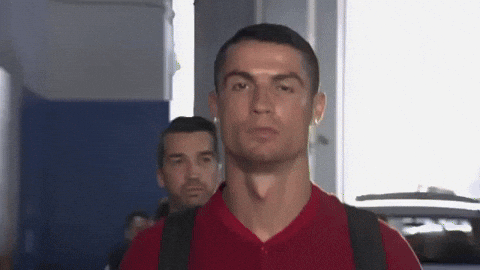 --- ## Nuestro objetivo hoy  --- class: inverse, center, middle ## 🇪🇨 pon la bandera o escribe en el chat a quien le vas en el mundial de Qatar  --- class: inverse, center, middle # Ahora construiremos el dashboard 😍 --- # Pasos a seguir ### 1. Crear una nueva plantilla de `flexdashboard` (y 🧶knit!) ### 2. Cargar datos (y limpieza si es necesario) ### 3. Agregar gráficos y tablas ### 4. Modificar el formato y/o la paleta de colores ### 5. 🧶Knit de nuevo! --- # Paso 1: Crea la plantilla de tu dashboard con `flexdashboard` .pull-left[ Instala el paquete `flexdashboard` ```r install.packages("flexdashboard") ``` Carga la libreria ```r library(flexdashboard) ``` En el IDE de RStudio, crea un nuevo documento de R Markdown `File -> New File -> R Markdown -> From Template` **<svg aria-hidden="true" role="img" viewBox="0 0 384 512" style="height:1em;width:0.75em;vertical-align:-0.125em;margin-left:auto;margin-right:auto;font-size:inherit;fill:currentColor;overflow:visible;position:relative;"><path d="M112.1 454.3c0 6.297 1.816 12.44 5.284 17.69l17.14 25.69c5.25 7.875 17.17 14.28 26.64 14.28h61.67c9.438 0 21.36-6.401 26.61-14.28l17.08-25.68c2.938-4.438 5.348-12.37 5.348-17.7L272 415.1h-160L112.1 454.3zM191.4 .0132C89.44 .3257 16 82.97 16 175.1c0 44.38 16.44 84.84 43.56 115.8c16.53 18.84 42.34 58.23 52.22 91.45c.0313 .25 .0938 .5166 .125 .7823h160.2c.0313-.2656 .0938-.5166 .125-.7823c9.875-33.22 35.69-72.61 52.22-91.45C351.6 260.8 368 220.4 368 175.1C368 78.61 288.9-.2837 191.4 .0132zM192 96.01c-44.13 0-80 35.89-80 79.1C112 184.8 104.8 192 96 192S80 184.8 80 176c0-61.76 50.25-111.1 112-111.1c8.844 0 16 7.159 16 16S200.8 96.01 192 96.01z"/></svg> Tip: ** Usa la plantilla "themed with {bslib}" para más flexibilidad en la presentación ] .pull-right[  ] --- class: inverse, center, middle # Para ver el dashboard "default", haz click en 🧶Knit --- class: top, center <video width="1530" height="610" controls> <source src="vid/flex_default.mp4" type="video/mp4"> </video> --- # <svg aria-hidden="true" role="img" viewBox="0 0 512 512" style="height:1em;width:1em;vertical-align:-0.125em;margin-left:auto;margin-right:auto;font-size:inherit;fill:currentColor;overflow:visible;position:relative;"><path d="M208 352C199.2 352 192 359.2 192 368C192 376.8 199.2 384 208 384S224 376.8 224 368C224 359.2 216.8 352 208 352zM304 384c8.836 0 16-7.164 16-16c0-8.838-7.164-16-16-16S288 359.2 288 368C288 376.8 295.2 384 304 384zM496 96C504.8 96 512 88.84 512 80v-32C512 39.16 504.8 32 496 32h-480C7.164 32 0 39.16 0 48v32C0 88.84 7.164 96 16 96H32v320H16C7.164 416 0 423.2 0 432v32C0 472.8 7.164 480 16 480h480c8.836 0 16-7.164 16-16v-32c0-8.836-7.164-16-16-16H480V96H496zM416 216C416 220.4 412.4 224 408 224H272v32h104C380.4 256 384 259.6 384 264v16C384 284.4 380.4 288 376 288H272v32h69.33c25.56 0 40.8 28.48 26.62 49.75l-21.33 32C340.7 410.7 330.7 416 319.1 416H192c-10.7 0-20.69-5.347-26.62-14.25l-21.33-32C129.9 348.5 145.1 320 170.7 320H240V288H136C131.6 288 128 284.4 128 280v-16C128 259.6 131.6 256 136 256H240V224H104C99.6 224 96 220.4 96 216v-16C96 195.6 99.6 192 104 192H240V160H136C131.6 160 128 156.4 128 152v-16C128 131.6 131.6 128 136 128H240V104C240 99.6 243.6 96 248 96h16c4.4 0 8 3.6 8 8V128h104C380.4 128 384 131.6 384 136v16C384 156.4 380.4 160 376 160H272v32h136C412.4 192 416 195.6 416 200V216z"/></svg> La anatomía de un `flexdashboard` .Rmd .pull-left[  ] .pull-right[ **Encabezado** - A traves del YAML podemos modificar el título, los colores, la orientación **Columns** - La orientación de cada dashboard puede manejarse con columnas o filas (formato R Markdown) - Puedes controlar el tamaño con `data-width=` o `data-height=` **<svg aria-hidden="true" role="img" viewBox="0 0 384 512" style="height:1em;width:0.75em;vertical-align:-0.125em;margin-left:auto;margin-right:auto;font-size:inherit;fill:currentColor;overflow:visible;position:relative;"><path d="M112.1 454.3c0 6.297 1.816 12.44 5.284 17.69l17.14 25.69c5.25 7.875 17.17 14.28 26.64 14.28h61.67c9.438 0 21.36-6.401 26.61-14.28l17.08-25.68c2.938-4.438 5.348-12.37 5.348-17.7L272 415.1h-160L112.1 454.3zM191.4 .0132C89.44 .3257 16 82.97 16 175.1c0 44.38 16.44 84.84 43.56 115.8c16.53 18.84 42.34 58.23 52.22 91.45c.0313 .25 .0938 .5166 .125 .7823h160.2c.0313-.2656 .0938-.5166 .125-.7823c9.875-33.22 35.69-72.61 52.22-91.45C351.6 260.8 368 220.4 368 175.1C368 78.61 288.9-.2837 191.4 .0132zM192 96.01c-44.13 0-80 35.89-80 79.1C112 184.8 104.8 192 96 192S80 184.8 80 176c0-61.76 50.25-111.1 112-111.1c8.844 0 16 7.159 16 16S200.8 96.01 192 96.01z"/></svg> Tip: ** Utiliza `.tabset` para crear pestañas ] --- # <svg aria-hidden="true" role="img" viewBox="0 0 512 512" style="height:1em;width:1em;vertical-align:-0.125em;margin-left:auto;margin-right:auto;font-size:inherit;fill:currentColor;overflow:visible;position:relative;"><path d="M208 352C199.2 352 192 359.2 192 368C192 376.8 199.2 384 208 384S224 376.8 224 368C224 359.2 216.8 352 208 352zM304 384c8.836 0 16-7.164 16-16c0-8.838-7.164-16-16-16S288 359.2 288 368C288 376.8 295.2 384 304 384zM496 96C504.8 96 512 88.84 512 80v-32C512 39.16 504.8 32 496 32h-480C7.164 32 0 39.16 0 48v32C0 88.84 7.164 96 16 96H32v320H16C7.164 416 0 423.2 0 432v32C0 472.8 7.164 480 16 480h480c8.836 0 16-7.164 16-16v-32c0-8.836-7.164-16-16-16H480V96H496zM416 216C416 220.4 412.4 224 408 224H272v32h104C380.4 256 384 259.6 384 264v16C384 284.4 380.4 288 376 288H272v32h69.33c25.56 0 40.8 28.48 26.62 49.75l-21.33 32C340.7 410.7 330.7 416 319.1 416H192c-10.7 0-20.69-5.347-26.62-14.25l-21.33-32C129.9 348.5 145.1 320 170.7 320H240V288H136C131.6 288 128 284.4 128 280v-16C128 259.6 131.6 256 136 256H240V224H104C99.6 224 96 220.4 96 216v-16C96 195.6 99.6 192 104 192H240V160H136C131.6 160 128 156.4 128 152v-16C128 131.6 131.6 128 136 128H240V104C240 99.6 243.6 96 248 96h16c4.4 0 8 3.6 8 8V128h104C380.4 128 384 131.6 384 136v16C384 156.4 380.4 160 376 160H272v32h136C412.4 192 416 195.6 416 200V216z"/></svg> La anatomía de un `flexdashboard` .Rmd .pull-left[  ] .pull-right[ **Encabezado** - A traves del YAML podemos modificar el título, los colores, la orientación **Charts** - La orientación de cada dashboard puede manejarse con columnas o filas (formato R Markdown) ] --- class: inverse # <svg aria-hidden="true" role="img" viewBox="0 0 512 512" style="height:1em;width:1em;vertical-align:-0.125em;margin-left:auto;margin-right:auto;font-size:inherit;fill:currentColor;overflow:visible;position:relative;"><path d="M448 32C483.3 32 512 60.65 512 96V416C512 451.3 483.3 480 448 480H64C28.65 480 0 451.3 0 416V96C0 60.65 28.65 32 64 32H448zM224 256V160H64V256H224zM64 320V416H224V320H64zM288 416H448V320H288V416zM448 256V160H288V256H448z"/></svg> Paso 2: Cargar datos ### Utilizaremos los datos de los mundiales de la FIFA del 1930-2014 que se encuentran en Kaggle [kaggle.com/datasets/abecklas/fifa-world-cup](https://www.kaggle.com/datasets/abecklas/fifa-world-cup) -- ### Son 3 documentos .csv: * WorldCupMatches.csv * WorldCupPlayers.csv * WorldCups.csv -- ### Puedes encontrar los datos del taller de hoy aquí: [github.com/shaziaruybal/dashboard-mundialFIFA/data](https://github.com/shaziaruybal/dashboard-mundialFIFA/blob/main/data/) --- # <svg aria-hidden="true" role="img" viewBox="0 0 512 512" style="height:1em;width:1em;vertical-align:-0.125em;margin-left:auto;margin-right:auto;font-size:inherit;fill:currentColor;overflow:visible;position:relative;"><path d="M448 32C483.3 32 512 60.65 512 96V416C512 451.3 483.3 480 448 480H64C28.65 480 0 451.3 0 416V96C0 60.65 28.65 32 64 32H448zM224 256V160H64V256H224zM64 320V416H224V320H64zM288 416H448V320H288V416zM448 256V160H288V256H448z"/></svg> Paso 2: Cargar datos .pull-left[ Para cargar los datos asignamos objetos a cada dataset ```r partidos <- read.csv("data/WorldCupMatches.csv") jugadores <- read.csv("data/WorldCupPlayers.csv") copas <- read.csv("data/WorldCups.csv") ``` #### Ojo que hoy no nos enfocaremos en limpieza de datos **<svg aria-hidden="true" role="img" viewBox="0 0 384 512" style="height:1em;width:0.75em;vertical-align:-0.125em;margin-left:auto;margin-right:auto;font-size:inherit;fill:currentColor;overflow:visible;position:relative;"><path d="M112.1 454.3c0 6.297 1.816 12.44 5.284 17.69l17.14 25.69c5.25 7.875 17.17 14.28 26.64 14.28h61.67c9.438 0 21.36-6.401 26.61-14.28l17.08-25.68c2.938-4.438 5.348-12.37 5.348-17.7L272 415.1h-160L112.1 454.3zM191.4 .0132C89.44 .3257 16 82.97 16 175.1c0 44.38 16.44 84.84 43.56 115.8c16.53 18.84 42.34 58.23 52.22 91.45c.0313 .25 .0938 .5166 .125 .7823h160.2c.0313-.2656 .0938-.5166 .125-.7823c9.875-33.22 35.69-72.61 52.22-91.45C351.6 260.8 368 220.4 368 175.1C368 78.61 288.9-.2837 191.4 .0132zM192 96.01c-44.13 0-80 35.89-80 79.1C112 184.8 104.8 192 96 192S80 184.8 80 176c0-61.76 50.25-111.1 112-111.1c8.844 0 16 7.159 16 16S200.8 96.01 192 96.01z"/></svg> Tip: ** Carga tus datos en el chunk de "setup" ] .pull-right[  ] --- # <svg aria-hidden="true" role="img" viewBox="0 0 512 512" style="height:1em;width:1em;vertical-align:-0.125em;margin-left:auto;margin-right:auto;font-size:inherit;fill:currentColor;overflow:visible;position:relative;"><path d="M448 32C483.3 32 512 60.65 512 96V416C512 451.3 483.3 480 448 480H64C28.65 480 0 451.3 0 416V96C0 60.65 28.65 32 64 32H448zM224 256V160H64V256H224zM64 320V416H224V320H64zM288 416H448V320H288V416zM448 256V160H288V256H448z"/></svg> Exploremos que contiene cada dataset ```r head(copas) ``` ``` ## Year Country Winner Runners.Up Third Fourth GoalsScored ## 1 1930 Uruguay Uruguay Argentina USA Yugoslavia 70 ## 2 1934 Italy Italy Czechoslovakia Germany Austria 70 ## 3 1938 France Italy Hungary Brazil Sweden 84 ## 4 1950 Brazil Uruguay Brazil Sweden Spain 88 ## 5 1954 Switzerland Germany FR Hungary Austria Uruguay 140 ## 6 1958 Sweden Brazil Sweden France Germany FR 126 ## QualifiedTeams MatchesPlayed Attendance ## 1 13 18 590.549 ## 2 16 17 363.000 ## 3 15 18 375.700 ## 4 13 22 1.045.246 ## 5 16 26 768.607 ## 6 16 35 819.810 ``` --- # <svg aria-hidden="true" role="img" viewBox="0 0 512 512" style="height:1em;width:1em;vertical-align:-0.125em;margin-left:auto;margin-right:auto;font-size:inherit;fill:currentColor;overflow:visible;position:relative;"><path d="M448 32C483.3 32 512 60.65 512 96V416C512 451.3 483.3 480 448 480H64C28.65 480 0 451.3 0 416V96C0 60.65 28.65 32 64 32H448zM224 256V160H64V256H224zM64 320V416H224V320H64zM288 416H448V320H288V416zM448 256V160H288V256H448z"/></svg> Exploremos que contiene cada dataset ```r head(jugadores) ``` ``` ## RoundID MatchID Team.Initials Coach.Name Line.up Shirt.Number ## 1 201 1096 FRA CAUDRON Raoul (FRA) S 0 ## 2 201 1096 MEX LUQUE Juan (MEX) S 0 ## 3 201 1096 FRA CAUDRON Raoul (FRA) S 0 ## 4 201 1096 MEX LUQUE Juan (MEX) S 0 ## 5 201 1096 FRA CAUDRON Raoul (FRA) S 0 ## 6 201 1096 MEX LUQUE Juan (MEX) S 0 ## Player.Name Position Event ## 1 Alex THEPOT GK ## 2 Oscar BONFIGLIO GK ## 3 Marcel LANGILLER G40' ## 4 Juan CARRENO G70' ## 5 Ernest LIBERATI ## 6 Rafael GARZA C ``` --- # <svg aria-hidden="true" role="img" viewBox="0 0 512 512" style="height:1em;width:1em;vertical-align:-0.125em;margin-left:auto;margin-right:auto;font-size:inherit;fill:currentColor;overflow:visible;position:relative;"><path d="M448 32C483.3 32 512 60.65 512 96V416C512 451.3 483.3 480 448 480H64C28.65 480 0 451.3 0 416V96C0 60.65 28.65 32 64 32H448zM224 256V160H64V256H224zM64 320V416H224V320H64zM288 416H448V320H288V416zM448 256V160H288V256H448z"/></svg> Exploremos que contiene cada dataset ```r head(partidos) ``` ``` ## Year Datetime Stage Stadium City Home.Team.Name ## 1 1930 13 Jul 1930 - 15:00 Group 1 Pocitos Montevideo France ## 2 1930 13 Jul 1930 - 15:00 Group 4 Parque Central Montevideo USA ## 3 1930 14 Jul 1930 - 12:45 Group 2 Parque Central Montevideo Yugoslavia ## 4 1930 14 Jul 1930 - 14:50 Group 3 Pocitos Montevideo Romania ## 5 1930 15 Jul 1930 - 16:00 Group 1 Parque Central Montevideo Argentina ## 6 1930 16 Jul 1930 - 14:45 Group 1 Parque Central Montevideo Chile ## Home.Team.Goals Away.Team.Goals Away.Team.Name Win.conditions Attendance ## 1 4 1 Mexico 4444 ## 2 3 0 Belgium 18346 ## 3 2 1 Brazil 24059 ## 4 3 1 Peru 2549 ## 5 1 0 France 23409 ## 6 3 0 Mexico 9249 ## Half.time.Home.Goals Half.time.Away.Goals Referee ## 1 3 0 LOMBARDI Domingo (URU) ## 2 2 0 MACIAS Jose (ARG) ## 3 2 0 TEJADA Anibal (URU) ## 4 1 0 WARNKEN Alberto (CHI) ## 5 0 0 REGO Gilberto (BRA) ## 6 1 0 CRISTOPHE Henry (BEL) ## Assistant.1 Assistant.2 RoundID MatchID ## 1 CRISTOPHE Henry (BEL) REGO Gilberto (BRA) 201 1096 ## 2 MATEUCCI Francisco (URU) WARNKEN Alberto (CHI) 201 1090 ## 3 VALLARINO Ricardo (URU) BALWAY Thomas (FRA) 201 1093 ## 4 LANGENUS Jean (BEL) MATEUCCI Francisco (URU) 201 1098 ## 5 SAUCEDO Ulises (BOL) RADULESCU Constantin (ROU) 201 1085 ## 6 APHESTEGUY Martin (URU) LANGENUS Jean (BEL) 201 1095 ## Home.Team.Initials Away.Team.Initials ## 1 FRA MEX ## 2 USA BEL ## 3 YUG BRA ## 4 ROU PER ## 5 ARG FRA ## 6 CHI MEX ``` --- # <svg aria-hidden="true" role="img" viewBox="0 0 512 512" style="height:1em;width:1em;vertical-align:-0.125em;margin-left:auto;margin-right:auto;font-size:inherit;fill:currentColor;overflow:visible;position:relative;"><path d="M64 400C64 408.8 71.16 416 80 416H480C497.7 416 512 430.3 512 448C512 465.7 497.7 480 480 480H80C35.82 480 0 444.2 0 400V64C0 46.33 14.33 32 32 32C49.67 32 64 46.33 64 64V400zM342.6 278.6C330.1 291.1 309.9 291.1 297.4 278.6L240 221.3L150.6 310.6C138.1 323.1 117.9 323.1 105.4 310.6C92.88 298.1 92.88 277.9 105.4 265.4L217.4 153.4C229.9 140.9 250.1 140.9 262.6 153.4L320 210.7L425.4 105.4C437.9 92.88 458.1 92.88 470.6 105.4C483.1 117.9 483.1 138.1 470.6 150.6L342.6 278.6z"/></svg> Paso 3: Agregar gráficos y tablas .panelset.sideways[ .panel[.panel-name[Visualiza los ganadores] ```r copas %>% mutate(Winner = case_when(Winner == "Germany FR" ~ "Germany", TRUE ~ Winner)) %>% count(Winner) %>% ggplot(aes(x=reorder(Winner,n), y=n)) + geom_col() + xlab("Campeón") + theme_minimal() ``` ] .panel[.panel-name[Output] <img src="index_files/figure-html/unnamed-chunk-8-1.png" width="100%" /> ] .panel[.panel-name[Visualiza los goles] ```r copas %>% ggplot(aes(x=Year, y=GoalsScored)) + geom_line() + geom_point() + theme_minimal() ``` ] .panel[.panel-name[Output] <img src="index_files/figure-html/unnamed-chunk-10-1.png" width="100%" /> ] .panel[.panel-name[Visualiza los top 4] ```r copas %>% select(Winner:Fourth) %>% pivot_longer(cols=Winner:Fourth, names_to="lugar", values_to="pais") %>% mutate(pais = case_when(pais == "Germany FR" ~ "Germany", TRUE ~ pais)) %>% count(pais) %>% ggplot(aes(x=reorder(pais,n), y=n)) + geom_col() + xlab("País") + theme_minimal() + theme(axis.text.x = element_text(angle = 45)) ``` ] .panel[.panel-name[Output] <img src="index_files/figure-html/unnamed-chunk-12-1.png" width="100%" /> ] .panel[.panel-name[Incluye una tabla] Utiliza el paquete `DT` para mayor interactividad ```r library(DT) datatable(copas, extensions = "Buttons", options = list(dom = "Bfrtip", buttons = (list( "copy", list( extend = "collection", buttons = c("csv", "excel"), text = "Download")))), rownames = F, filter = "top", style = "bootstrap") ``` ] .panel[.panel-name[Output]  ] .panel[.panel-name[Modifica el YAML] ```r --- title: "Explora la copa mundial FIFA desde el 1930-2014" output: flexdashboard::flex_dashboard: theme: bg: "#101010" fg: "#FDF7F7" primary: "#ED79F9" base_font: google: Prompt code_font: google: JetBrains Mono orientation: columns vertical_layout: fill --- ``` ] ] --- # <svg aria-hidden="true" role="img" viewBox="0 0 512 512" style="height:1em;width:1em;vertical-align:-0.125em;margin-left:auto;margin-right:auto;font-size:inherit;fill:currentColor;overflow:visible;position:relative;"><path d="M64 400C64 408.8 71.16 416 80 416H480C497.7 416 512 430.3 512 448C512 465.7 497.7 480 480 480H80C35.82 480 0 444.2 0 400V64C0 46.33 14.33 32 32 32C49.67 32 64 46.33 64 64V400zM342.6 278.6C330.1 291.1 309.9 291.1 297.4 278.6L240 221.3L150.6 310.6C138.1 323.1 117.9 323.1 105.4 310.6C92.88 298.1 92.88 277.9 105.4 265.4L217.4 153.4C229.9 140.9 250.1 140.9 262.6 153.4L320 210.7L425.4 105.4C437.9 92.88 458.1 92.88 470.6 105.4C483.1 117.9 483.1 138.1 470.6 150.6L342.6 278.6z"/></svg> Paso 3: Agregar gráficos y tablas .pull-left[  ] .pull-right[  ] ### ☑️ Hacemos lo mismo para los otros gráficos --- # <svg aria-hidden="true" role="img" viewBox="0 0 384 512" style="height:1em;width:0.75em;vertical-align:-0.125em;margin-left:auto;margin-right:auto;font-size:inherit;fill:currentColor;overflow:visible;position:relative;"><path d="M112.1 454.3c0 6.297 1.816 12.44 5.284 17.69l17.14 25.69c5.25 7.875 17.17 14.28 26.64 14.28h61.67c9.438 0 21.36-6.401 26.61-14.28l17.08-25.68c2.938-4.438 5.348-12.37 5.348-17.7L272 415.1h-160L112.1 454.3zM191.4 .0132C89.44 .3257 16 82.97 16 175.1c0 44.38 16.44 84.84 43.56 115.8c16.53 18.84 42.34 58.23 52.22 91.45c.0313 .25 .0938 .5166 .125 .7823h160.2c.0313-.2656 .0938-.5166 .125-.7823c9.875-33.22 35.69-72.61 52.22-91.45C351.6 260.8 368 220.4 368 175.1C368 78.61 288.9-.2837 191.4 .0132zM192 96.01c-44.13 0-80 35.89-80 79.1C112 184.8 104.8 192 96 192S80 184.8 80 176c0-61.76 50.25-111.1 112-111.1c8.844 0 16 7.159 16 16S200.8 96.01 192 96.01z"/></svg> Tips -- ### - En el YAML puedes cambiar los colores a tu gusto, pero también existen temas de Bootswatch ya predeterminados que puedes utilizar. Encuéntralos en [bootswatch.com](https://bootswatch.com) -- ### - Puedes agregar interactividad a tus gráficos utilizando el paquete `plotly` -- ### - Puedes aplicar tu tema o paleta de colores a tus gráficos también ```r thematic::thematic_rmd(font = "auto") ``` --- # <svg aria-hidden="true" role="img" viewBox="0 0 512 512" style="height:1em;width:1em;vertical-align:-0.125em;margin-left:auto;margin-right:auto;font-size:inherit;fill:currentColor;overflow:visible;position:relative;"><path d="M512 255.1C512 256.9 511.1 257.8 511.1 258.7C511.6 295.2 478.4 319.1 441.9 319.1H344C317.5 319.1 296 341.5 296 368C296 371.4 296.4 374.7 297 377.9C299.2 388.1 303.5 397.1 307.9 407.8C313.9 421.6 320 435.3 320 449.8C320 481.7 298.4 510.5 266.6 511.8C263.1 511.9 259.5 512 256 512C114.6 512 0 397.4 0 256C0 114.6 114.6 0 256 0C397.4 0 512 114.6 512 256V255.1zM96 255.1C78.33 255.1 64 270.3 64 287.1C64 305.7 78.33 319.1 96 319.1C113.7 319.1 128 305.7 128 287.1C128 270.3 113.7 255.1 96 255.1zM128 191.1C145.7 191.1 160 177.7 160 159.1C160 142.3 145.7 127.1 128 127.1C110.3 127.1 96 142.3 96 159.1C96 177.7 110.3 191.1 128 191.1zM256 63.1C238.3 63.1 224 78.33 224 95.1C224 113.7 238.3 127.1 256 127.1C273.7 127.1 288 113.7 288 95.1C288 78.33 273.7 63.1 256 63.1zM384 191.1C401.7 191.1 416 177.7 416 159.1C416 142.3 401.7 127.1 384 127.1C366.3 127.1 352 142.3 352 159.1C352 177.7 366.3 191.1 384 191.1z"/></svg> Paso 4: Modificar el formato y/o la paleta de colores ### Cambia el tema y la paleta de colores .pull-left[  ] .pull-right[  👀 *Quitamos la columna extra para que todos nuestros gráficos estén en una pestaña* ] --- # <svg aria-hidden="true" role="img" viewBox="0 0 512 512" style="height:1em;width:1em;vertical-align:-0.125em;margin-left:auto;margin-right:auto;font-size:inherit;fill:currentColor;overflow:visible;position:relative;"><path d="M512 255.1C512 256.9 511.1 257.8 511.1 258.7C511.6 295.2 478.4 319.1 441.9 319.1H344C317.5 319.1 296 341.5 296 368C296 371.4 296.4 374.7 297 377.9C299.2 388.1 303.5 397.1 307.9 407.8C313.9 421.6 320 435.3 320 449.8C320 481.7 298.4 510.5 266.6 511.8C263.1 511.9 259.5 512 256 512C114.6 512 0 397.4 0 256C0 114.6 114.6 0 256 0C397.4 0 512 114.6 512 256V255.1zM96 255.1C78.33 255.1 64 270.3 64 287.1C64 305.7 78.33 319.1 96 319.1C113.7 319.1 128 305.7 128 287.1C128 270.3 113.7 255.1 96 255.1zM128 191.1C145.7 191.1 160 177.7 160 159.1C160 142.3 145.7 127.1 128 127.1C110.3 127.1 96 142.3 96 159.1C96 177.7 110.3 191.1 128 191.1zM256 63.1C238.3 63.1 224 78.33 224 95.1C224 113.7 238.3 127.1 256 127.1C273.7 127.1 288 113.7 288 95.1C288 78.33 273.7 63.1 256 63.1zM384 191.1C401.7 191.1 416 177.7 416 159.1C416 142.3 401.7 127.1 384 127.1C366.3 127.1 352 142.3 352 159.1C352 177.7 366.3 191.1 384 191.1z"/></svg> Paso 4: Modificar el formato y/o la paleta de colores ### Agrega interactividad con el paquete `plotly` .pull-left[ ```r library(plotly) ggplotly(copas %>% mutate(Winner = case_when(Winner == "Germany FR" ~ "Germany", TRUE ~ Winner)) %>% count(Winner) %>% ggplot(aes(x=reorder(Winner,n), y=n)) + geom_col() + xlab("Campeón") + theme_minimal()) ``` ] .pull-right[ ] --- .left-column[ ### <svg aria-hidden="true" role="img" viewBox="0 0 576 512" style="height:1em;width:1.12em;vertical-align:-0.125em;margin-left:auto;margin-right:auto;font-size:inherit;fill:currentColor;overflow:visible;position:relative;"><path d="M248.8 4.994C249.9 1.99 252.8 .0001 256 .0001C259.2 .0001 262.1 1.99 263.2 4.994L277.3 42.67L315 56.79C318 57.92 320 60.79 320 64C320 67.21 318 70.08 315 71.21L277.3 85.33L263.2 123C262.1 126 259.2 128 256 128C252.8 128 249.9 126 248.8 123L234.7 85.33L196.1 71.21C193.1 70.08 192 67.21 192 64C192 60.79 193.1 57.92 196.1 56.79L234.7 42.67L248.8 4.994zM427.4 14.06C446.2-4.686 476.6-4.686 495.3 14.06L529.9 48.64C548.6 67.38 548.6 97.78 529.9 116.5L148.5 497.9C129.8 516.6 99.38 516.6 80.64 497.9L46.06 463.3C27.31 444.6 27.31 414.2 46.06 395.4L427.4 14.06zM461.4 59.31L356.3 164.3L379.6 187.6L484.6 82.58L461.4 59.31zM7.491 117.2L64 96L85.19 39.49C86.88 34.98 91.19 32 96 32C100.8 32 105.1 34.98 106.8 39.49L128 96L184.5 117.2C189 118.9 192 123.2 192 128C192 132.8 189 137.1 184.5 138.8L128 160L106.8 216.5C105.1 221 100.8 224 96 224C91.19 224 86.88 221 85.19 216.5L64 160L7.491 138.8C2.985 137.1 0 132.8 0 128C0 123.2 2.985 118.9 7.491 117.2zM359.5 373.2L416 352L437.2 295.5C438.9 290.1 443.2 288 448 288C452.8 288 457.1 290.1 458.8 295.5L480 352L536.5 373.2C541 374.9 544 379.2 544 384C544 388.8 541 393.1 536.5 394.8L480 416L458.8 472.5C457.1 477 452.8 480 448 480C443.2 480 438.9 477 437.2 472.5L416 416L359.5 394.8C354.1 393.1 352 388.8 352 384C352 379.2 354.1 374.9 359.5 373.2z"/></svg> Paso 5: 🧶Knit de nuevo! ] .right-column[  ] --- class: center, middle  ### ¡Lo logramos! -- #### <svg aria-hidden="true" role="img" viewBox="0 0 496 512" style="height:1em;width:0.97em;vertical-align:-0.125em;margin-left:auto;margin-right:auto;font-size:inherit;fill:currentColor;overflow:visible;position:relative;"><path d="M165.9 397.4c0 2-2.3 3.6-5.2 3.6-3.3 .3-5.6-1.3-5.6-3.6 0-2 2.3-3.6 5.2-3.6 3-.3 5.6 1.3 5.6 3.6zm-31.1-4.5c-.7 2 1.3 4.3 4.3 4.9 2.6 1 5.6 0 6.2-2s-1.3-4.3-4.3-5.2c-2.6-.7-5.5 .3-6.2 2.3zm44.2-1.7c-2.9 .7-4.9 2.6-4.6 4.9 .3 2 2.9 3.3 5.9 2.6 2.9-.7 4.9-2.6 4.6-4.6-.3-1.9-3-3.2-5.9-2.9zM244.8 8C106.1 8 0 113.3 0 252c0 110.9 69.8 205.8 169.5 239.2 12.8 2.3 17.3-5.6 17.3-12.1 0-6.2-.3-40.4-.3-61.4 0 0-70 15-84.7-29.8 0 0-11.4-29.1-27.8-36.6 0 0-22.9-15.7 1.6-15.4 0 0 24.9 2 38.6 25.8 21.9 38.6 58.6 27.5 72.9 20.9 2.3-16 8.8-27.1 16-33.7-55.9-6.2-112.3-14.3-112.3-110.5 0-27.5 7.6-41.3 23.6-58.9-2.6-6.5-11.1-33.3 2.6-67.9 20.9-6.5 69 27 69 27 20-5.6 41.5-8.5 62.8-8.5s42.8 2.9 62.8 8.5c0 0 48.1-33.6 69-27 13.7 34.7 5.2 61.4 2.6 67.9 16 17.7 25.8 31.5 25.8 58.9 0 96.5-58.9 104.2-114.8 110.5 9.2 7.9 17 22.9 17 46.4 0 33.7-.3 75.4-.3 83.6 0 6.5 4.6 14.4 17.3 12.1C428.2 457.8 496 362.9 496 252 496 113.3 383.5 8 244.8 8zM97.2 352.9c-1.3 1-1 3.3 .7 5.2 1.6 1.6 3.9 2.3 5.2 1 1.3-1 1-3.3-.7-5.2-1.6-1.6-3.9-2.3-5.2-1zm-10.8-8.1c-.7 1.3 .3 2.9 2.3 3.9 1.6 1 3.6 .7 4.3-.7 .7-1.3-.3-2.9-2.3-3.9-2-.6-3.6-.3-4.3 .7zm32.4 35.6c-1.6 1.3-1 4.3 1.3 6.2 2.3 2.3 5.2 2.6 6.5 1 1.3-1.3 .7-4.3-1.3-6.2-2.2-2.3-5.2-2.6-6.5-1zm-11.4-14.7c-1.6 1-1.6 3.6 0 5.9 1.6 2.3 4.3 3.3 5.6 2.3 1.6-1.3 1.6-3.9 0-6.2-1.4-2.3-4-3.3-5.6-2z"/></svg> Para ver el archivo .Rmd de nuestro `flexdashboard`, haz click [aquí](https://github.com/shaziaruybal/dashboard-mundialFIFA/blob/main/dashboard.rmd). #### <svg aria-hidden="true" role="img" viewBox="0 0 512 512" style="height:1em;width:1em;vertical-align:-0.125em;margin-left:auto;margin-right:auto;font-size:inherit;fill:currentColor;overflow:visible;position:relative;"><path d="M480 352h-133.5l-45.25 45.25C289.2 409.3 273.1 416 256 416s-33.16-6.656-45.25-18.75L165.5 352H32c-17.67 0-32 14.33-32 32v96c0 17.67 14.33 32 32 32h448c17.67 0 32-14.33 32-32v-96C512 366.3 497.7 352 480 352zM432 456c-13.2 0-24-10.8-24-24c0-13.2 10.8-24 24-24s24 10.8 24 24C456 445.2 445.2 456 432 456zM233.4 374.6C239.6 380.9 247.8 384 256 384s16.38-3.125 22.62-9.375l128-128c12.49-12.5 12.49-32.75 0-45.25c-12.5-12.5-32.76-12.5-45.25 0L288 274.8V32c0-17.67-14.33-32-32-32C238.3 0 224 14.33 224 32v242.8L150.6 201.4c-12.49-12.5-32.75-12.5-45.25 0c-12.49 12.5-12.49 32.75 0 45.25L233.4 374.6z"/></svg> Descarga nuestro dashboard en .html para abrirlo en tu navegador [aquí](https://github.com/shaziaruybal/dashboard-mundialFIFA/blob/main/dashboard.html) --- # <svg aria-hidden="true" role="img" viewBox="0 0 384 512" style="height:1em;width:0.75em;vertical-align:-0.125em;margin-left:auto;margin-right:auto;font-size:inherit;fill:currentColor;overflow:visible;position:relative;"><path d="M112.1 454.3c0 6.297 1.816 12.44 5.284 17.69l17.14 25.69c5.25 7.875 17.17 14.28 26.64 14.28h61.67c9.438 0 21.36-6.401 26.61-14.28l17.08-25.68c2.938-4.438 5.348-12.37 5.348-17.7L272 415.1h-160L112.1 454.3zM191.4 .0132C89.44 .3257 16 82.97 16 175.1c0 44.38 16.44 84.84 43.56 115.8c16.53 18.84 42.34 58.23 52.22 91.45c.0313 .25 .0938 .5166 .125 .7823h160.2c.0313-.2656 .0938-.5166 .125-.7823c9.875-33.22 35.69-72.61 52.22-91.45C351.6 260.8 368 220.4 368 175.1C368 78.61 288.9-.2837 191.4 .0132zM192 96.01c-44.13 0-80 35.89-80 79.1C112 184.8 104.8 192 96 192S80 184.8 80 176c0-61.76 50.25-111.1 112-111.1c8.844 0 16 7.159 16 16S200.8 96.01 192 96.01z"/></svg> Más recursos y ejemplos #### [Más información sobre flexdashboard](https://rstudio.github.io/flexdashboard/articles/flexdashboard.html) #### [Más información sobre los temas de flexdashboard](https://rstudio.github.io/flexdashboard/articles/theme.html#bootstrap-and-bslib-1) #### [Aquí puedes encontrar los temas de Bootswatch](https://bootswatch.com) #### [Información acerca de incluir Shiny en tu flexdashboard](https://pkgs.rstudio.com/flexdashboard/articles/shiny.html) #### [Ejemplos de otros flexdashboards](https://pkgs.rstudio.com/flexdashboard/articles/examples.html) --- class: inverse, center, middle # <svg aria-hidden="true" role="img" viewBox="0 0 448 512" style="height:1em;width:0.88em;vertical-align:-0.125em;margin-left:auto;margin-right:auto;font-size:inherit;fill:currentColor;overflow:visible;position:relative;"><path d="M256 64C256 46.33 270.3 32 288 32H415.1C415.1 32 415.1 32 415.1 32C420.3 32 424.5 32.86 428.2 34.43C431.1 35.98 435.5 38.27 438.6 41.3C438.6 41.35 438.6 41.4 438.7 41.44C444.9 47.66 447.1 55.78 448 63.9C448 63.94 448 63.97 448 64V192C448 209.7 433.7 224 416 224C398.3 224 384 209.7 384 192V141.3L214.6 310.6C202.1 323.1 181.9 323.1 169.4 310.6C156.9 298.1 156.9 277.9 169.4 265.4L338.7 96H288C270.3 96 256 81.67 256 64V64zM0 128C0 92.65 28.65 64 64 64H160C177.7 64 192 78.33 192 96C192 113.7 177.7 128 160 128H64V416H352V320C352 302.3 366.3 288 384 288C401.7 288 416 302.3 416 320V416C416 451.3 387.3 480 352 480H64C28.65 480 0 451.3 0 416V128z"/></svg> Casos de uso: Demo y ejemplos de dashboards que yo he creado --- name: contact class: inverse .pull-left[ .center[ ### Dra Shazia Ruybal-Pesántez <img style="border-radius: 50%;" src="img/shazia.png" width="250px"/> #### ¡Estoy a las órdenes! [<svg aria-hidden="true" role="img" viewBox="0 0 512 512" style="height:1em;width:1em;vertical-align:-0.125em;margin-left:auto;margin-right:auto;font-size:inherit;fill:currentColor;overflow:visible;position:relative;"><path d="M464 64C490.5 64 512 85.49 512 112C512 127.1 504.9 141.3 492.8 150.4L275.2 313.6C263.8 322.1 248.2 322.1 236.8 313.6L19.2 150.4C7.113 141.3 0 127.1 0 112C0 85.49 21.49 64 48 64H464zM217.6 339.2C240.4 356.3 271.6 356.3 294.4 339.2L512 176V384C512 419.3 483.3 448 448 448H64C28.65 448 0 419.3 0 384V176L217.6 339.2z"/></svg> sruybal@imperial.ac.uk](mailto:sruybal@imperial.ac.uk) [<svg aria-hidden="true" role="img" viewBox="0 0 512 512" style="height:1em;width:1em;vertical-align:-0.125em;margin-left:auto;margin-right:auto;font-size:inherit;fill:currentColor;overflow:visible;position:relative;"><path d="M459.4 151.7c.325 4.548 .325 9.097 .325 13.65 0 138.7-105.6 298.6-298.6 298.6-59.45 0-114.7-17.22-161.1-47.11 8.447 .974 16.57 1.299 25.34 1.299 49.06 0 94.21-16.57 130.3-44.83-46.13-.975-84.79-31.19-98.11-72.77 6.498 .974 12.99 1.624 19.82 1.624 9.421 0 18.84-1.3 27.61-3.573-48.08-9.747-84.14-51.98-84.14-102.1v-1.299c13.97 7.797 30.21 12.67 47.43 13.32-28.26-18.84-46.78-51.01-46.78-87.39 0-19.49 5.197-37.36 14.29-52.95 51.65 63.67 129.3 105.3 216.4 109.8-1.624-7.797-2.599-15.92-2.599-24.04 0-57.83 46.78-104.9 104.9-104.9 30.21 0 57.5 12.67 76.67 33.14 23.72-4.548 46.46-13.32 66.6-25.34-7.798 24.37-24.37 44.83-46.13 57.83 21.12-2.273 41.58-8.122 60.43-16.24-14.29 20.79-32.16 39.31-52.63 54.25z"/></svg> @DrShaziaRuybal](https://twitter.com/DrShaziaRuybal) ]] .pull-right[ ### Materiales de este taller: ### [<svg aria-hidden="true" role="img" viewBox="0 0 496 512" style="height:1em;width:0.97em;vertical-align:-0.125em;margin-left:auto;margin-right:auto;font-size:inherit;fill:currentColor;overflow:visible;position:relative;"><path d="M165.9 397.4c0 2-2.3 3.6-5.2 3.6-3.3 .3-5.6-1.3-5.6-3.6 0-2 2.3-3.6 5.2-3.6 3-.3 5.6 1.3 5.6 3.6zm-31.1-4.5c-.7 2 1.3 4.3 4.3 4.9 2.6 1 5.6 0 6.2-2s-1.3-4.3-4.3-5.2c-2.6-.7-5.5 .3-6.2 2.3zm44.2-1.7c-2.9 .7-4.9 2.6-4.6 4.9 .3 2 2.9 3.3 5.9 2.6 2.9-.7 4.9-2.6 4.6-4.6-.3-1.9-3-3.2-5.9-2.9zM244.8 8C106.1 8 0 113.3 0 252c0 110.9 69.8 205.8 169.5 239.2 12.8 2.3 17.3-5.6 17.3-12.1 0-6.2-.3-40.4-.3-61.4 0 0-70 15-84.7-29.8 0 0-11.4-29.1-27.8-36.6 0 0-22.9-15.7 1.6-15.4 0 0 24.9 2 38.6 25.8 21.9 38.6 58.6 27.5 72.9 20.9 2.3-16 8.8-27.1 16-33.7-55.9-6.2-112.3-14.3-112.3-110.5 0-27.5 7.6-41.3 23.6-58.9-2.6-6.5-11.1-33.3 2.6-67.9 20.9-6.5 69 27 69 27 20-5.6 41.5-8.5 62.8-8.5s42.8 2.9 62.8 8.5c0 0 48.1-33.6 69-27 13.7 34.7 5.2 61.4 2.6 67.9 16 17.7 25.8 31.5 25.8 58.9 0 96.5-58.9 104.2-114.8 110.5 9.2 7.9 17 22.9 17 46.4 0 33.7-.3 75.4-.3 83.6 0 6.5 4.6 14.4 17.3 12.1C428.2 457.8 496 362.9 496 252 496 113.3 383.5 8 244.8 8zM97.2 352.9c-1.3 1-1 3.3 .7 5.2 1.6 1.6 3.9 2.3 5.2 1 1.3-1 1-3.3-.7-5.2-1.6-1.6-3.9-2.3-5.2-1zm-10.8-8.1c-.7 1.3 .3 2.9 2.3 3.9 1.6 1 3.6 .7 4.3-.7 .7-1.3-.3-2.9-2.3-3.9-2-.6-3.6-.3-4.3 .7zm32.4 35.6c-1.6 1.3-1 4.3 1.3 6.2 2.3 2.3 5.2 2.6 6.5 1 1.3-1.3 .7-4.3-1.3-6.2-2.2-2.3-5.2-2.6-6.5-1zm-11.4-14.7c-1.6 1-1.6 3.6 0 5.9 1.6 2.3 4.3 3.3 5.6 2.3 1.6-1.3 1.6-3.9 0-6.2-1.4-2.3-4-3.3-5.6-2z"/></svg> Repo](https://github.com/shaziaruybal/dashboard-mundialFIFA) ### [<svg aria-hidden="true" role="img" viewBox="0 0 512 512" style="height:1em;width:1em;vertical-align:-0.125em;margin-left:auto;margin-right:auto;font-size:inherit;fill:currentColor;overflow:visible;position:relative;"><path d="M447.1 32h-384C28.64 32-.0091 60.65-.0091 96v320c0 35.35 28.65 64 63.1 64h384c35.35 0 64-28.65 64-64V96C511.1 60.65 483.3 32 447.1 32zM111.1 96c26.51 0 48 21.49 48 48S138.5 192 111.1 192s-48-21.49-48-48S85.48 96 111.1 96zM446.1 407.6C443.3 412.8 437.9 416 432 416H82.01c-6.021 0-11.53-3.379-14.26-8.75c-2.73-5.367-2.215-11.81 1.334-16.68l70-96C142.1 290.4 146.9 288 152 288s9.916 2.441 12.93 6.574l32.46 44.51l93.3-139.1C293.7 194.7 298.7 192 304 192s10.35 2.672 13.31 7.125l128 192C448.6 396 448.9 402.3 446.1 407.6z"/></svg> Diapositivas](https://shaziaruybal.github.io/dashboard-mundialFIFA) ### [<svg aria-hidden="true" role="img" viewBox="0 0 576 512" style="height:1em;width:1.12em;vertical-align:-0.125em;margin-left:auto;margin-right:auto;font-size:inherit;fill:currentColor;overflow:visible;position:relative;"><path d="M549.7 124.1c-6.281-23.65-24.79-42.28-48.28-48.6C458.8 64 288 64 288 64S117.2 64 74.63 75.49c-23.5 6.322-42 24.95-48.28 48.6-11.41 42.87-11.41 132.3-11.41 132.3s0 89.44 11.41 132.3c6.281 23.65 24.79 41.5 48.28 47.82C117.2 448 288 448 288 448s170.8 0 213.4-11.49c23.5-6.321 42-24.17 48.28-47.82 11.41-42.87 11.41-132.3 11.41-132.3s0-89.44-11.41-132.3zm-317.5 213.5V175.2l142.7 81.21-142.7 81.2z"/></svg> Grabación (próximamente)]() .footnote[ _Estas diapositivas fueron creadas utilizando los paquetes de R: [xaringan](https://github.com/yihui/xaringan), [xaringanthemer](https://github.com/gadenbuie/xaringanthemer), [xaringanExtra](https://github.com/gadenbuie/xaringanExtra)_ ] ] --- class: inverse, middle, center # ¡Muchas gracias! -- # <svg aria-hidden="true" role="img" viewBox="0 0 512 512" style="height:1em;width:1em;vertical-align:-0.125em;margin-left:auto;margin-right:auto;font-size:inherit;fill:currentColor;overflow:visible;position:relative;"><path d="M256 0C114.6 0 0 114.6 0 256s114.6 256 256 256s256-114.6 256-256S397.4 0 256 0zM256 400c-18 0-32-14-32-32s13.1-32 32-32c17.1 0 32 14 32 32S273.1 400 256 400zM325.1 258L280 286V288c0 13-11 24-24 24S232 301 232 288V272c0-8 4-16 12-21l57-34C308 213 312 206 312 198C312 186 301.1 176 289.1 176h-51.1C225.1 176 216 186 216 198c0 13-11 24-24 24s-24-11-24-24C168 159 199 128 237.1 128h51.1C329 128 360 159 360 198C360 222 347 245 325.1 258z"/></svg> ¿Preguntas? --- class: left # <svg aria-hidden="true" role="img" viewBox="0 0 512 512" style="height:1em;width:1em;vertical-align:-0.125em;margin-left:auto;margin-right:auto;font-size:inherit;fill:currentColor;overflow:visible;position:relative;"><path d="M152.1 38.16C161.9 47.03 162.7 62.2 153.8 72.06L81.84 152.1C77.43 156.9 71.21 159.8 64.63 159.1C58.05 160.2 51.69 157.6 47.03 152.1L7.029 112.1C-2.343 103.6-2.343 88.4 7.029 79.03C16.4 69.66 31.6 69.66 40.97 79.03L63.08 101.1L118.2 39.94C127 30.09 142.2 29.29 152.1 38.16V38.16zM152.1 198.2C161.9 207 162.7 222.2 153.8 232.1L81.84 312.1C77.43 316.9 71.21 319.8 64.63 319.1C58.05 320.2 51.69 317.6 47.03 312.1L7.029 272.1C-2.343 263.6-2.343 248.4 7.029 239C16.4 229.7 31.6 229.7 40.97 239L63.08 261.1L118.2 199.9C127 190.1 142.2 189.3 152.1 198.2V198.2zM224 96C224 78.33 238.3 64 256 64H480C497.7 64 512 78.33 512 96C512 113.7 497.7 128 480 128H256C238.3 128 224 113.7 224 96V96zM224 256C224 238.3 238.3 224 256 224H480C497.7 224 512 238.3 512 256C512 273.7 497.7 288 480 288H256C238.3 288 224 273.7 224 256zM160 416C160 398.3 174.3 384 192 384H480C497.7 384 512 398.3 512 416C512 433.7 497.7 448 480 448H192C174.3 448 160 433.7 160 416zM0 416C0 389.5 21.49 368 48 368C74.51 368 96 389.5 96 416C96 442.5 74.51 464 48 464C21.49 464 0 442.5 0 416z"/></svg> Actividad (opcional) -- #### <svg aria-hidden="true" role="img" viewBox="0 0 448 512" style="height:1em;width:0.88em;vertical-align:-0.125em;margin-left:auto;margin-right:auto;font-size:inherit;fill:currentColor;overflow:visible;position:relative;"><path d="M384 32C419.3 32 448 60.65 448 96V416C448 451.3 419.3 480 384 480H64C28.65 480 0 451.3 0 416V96C0 60.65 28.65 32 64 32H384zM339.8 211.8C350.7 200.9 350.7 183.1 339.8 172.2C328.9 161.3 311.1 161.3 300.2 172.2L192 280.4L147.8 236.2C136.9 225.3 119.1 225.3 108.2 236.2C97.27 247.1 97.27 264.9 108.2 275.8L172.2 339.8C183.1 350.7 200.9 350.7 211.8 339.8L339.8 211.8z"/></svg> Si no lo has hecho todavía, intenta recrear el dashboard que vimos juntos en el taller -- #### <svg aria-hidden="true" role="img" viewBox="0 0 448 512" style="height:1em;width:0.88em;vertical-align:-0.125em;margin-left:auto;margin-right:auto;font-size:inherit;fill:currentColor;overflow:visible;position:relative;"><path d="M384 32C419.3 32 448 60.65 448 96V416C448 451.3 419.3 480 384 480H64C28.65 480 0 451.3 0 416V96C0 60.65 28.65 32 64 32H384zM339.8 211.8C350.7 200.9 350.7 183.1 339.8 172.2C328.9 161.3 311.1 161.3 300.2 172.2L192 280.4L147.8 236.2C136.9 225.3 119.1 225.3 108.2 236.2C97.27 247.1 97.27 264.9 108.2 275.8L172.2 339.8C183.1 350.7 200.9 350.7 211.8 339.8L339.8 211.8z"/></svg> Intenta crear nuevas visualizaciones o modifica el tema de tu dashboard -- #### <svg aria-hidden="true" role="img" viewBox="0 0 448 512" style="height:1em;width:0.88em;vertical-align:-0.125em;margin-left:auto;margin-right:auto;font-size:inherit;fill:currentColor;overflow:visible;position:relative;"><path d="M384 32C419.3 32 448 60.65 448 96V416C448 451.3 419.3 480 384 480H64C28.65 480 0 451.3 0 416V96C0 60.65 28.65 32 64 32H384zM339.8 211.8C350.7 200.9 350.7 183.1 339.8 172.2C328.9 161.3 311.1 161.3 300.2 172.2L192 280.4L147.8 236.2C136.9 225.3 119.1 225.3 108.2 236.2C97.27 247.1 97.27 264.9 108.2 275.8L172.2 339.8C183.1 350.7 200.9 350.7 211.8 339.8L339.8 211.8z"/></svg> Explora otros aspectos de los datos de los mundiales y visualizalos en tu dashboard -- #### <svg aria-hidden="true" role="img" viewBox="0 0 448 512" style="height:1em;width:0.88em;vertical-align:-0.125em;margin-left:auto;margin-right:auto;font-size:inherit;fill:currentColor;overflow:visible;position:relative;"><path d="M384 32C419.3 32 448 60.65 448 96V416C448 451.3 419.3 480 384 480H64C28.65 480 0 451.3 0 416V96C0 60.65 28.65 32 64 32H384zM339.8 211.8C350.7 200.9 350.7 183.1 339.8 172.2C328.9 161.3 311.1 161.3 300.2 172.2L192 280.4L147.8 236.2C136.9 225.3 119.1 225.3 108.2 236.2C97.27 247.1 97.27 264.9 108.2 275.8L172.2 339.8C183.1 350.7 200.9 350.7 211.8 339.8L339.8 211.8z"/></svg> Comparte tu dashboard con el resto -- .footnote[ Si quieres empezar desde el .rmd que creamos juntos, lo puedes encontrar [aquí <svg aria-hidden="true" role="img" viewBox="0 0 448 512" style="height:1em;width:0.88em;vertical-align:-0.125em;margin-left:auto;margin-right:auto;font-size:inherit;fill:currentColor;overflow:visible;position:relative;"><path d="M256 64C256 46.33 270.3 32 288 32H415.1C415.1 32 415.1 32 415.1 32C420.3 32 424.5 32.86 428.2 34.43C431.1 35.98 435.5 38.27 438.6 41.3C438.6 41.35 438.6 41.4 438.7 41.44C444.9 47.66 447.1 55.78 448 63.9C448 63.94 448 63.97 448 64V192C448 209.7 433.7 224 416 224C398.3 224 384 209.7 384 192V141.3L214.6 310.6C202.1 323.1 181.9 323.1 169.4 310.6C156.9 298.1 156.9 277.9 169.4 265.4L338.7 96H288C270.3 96 256 81.67 256 64V64zM0 128C0 92.65 28.65 64 64 64H160C177.7 64 192 78.33 192 96C192 113.7 177.7 128 160 128H64V416H352V320C352 302.3 366.3 288 384 288C401.7 288 416 302.3 416 320V416C416 451.3 387.3 480 352 480H64C28.65 480 0 451.3 0 416V128z"/></svg>](https://shaziaruybal.github.io/dashboard-mundialFIFA/dashboard.rmd) ]